How to get rid of Ubuntu's overlay scrollbars
I don't want to be a party pooper, but I can't scroll in Eclipse, and I need to.
[2011-05-02]I like Ubuntu's new overlay scrollbars. They're cool. They are so nice and neat. Brilliant ...
... except they don't work properly in Eclipse, and I use Eclipse all the time. I am a developer. It's what I do for money. And I do it using Eclipse. So Eclipse has to work for me.
To get your old-style scrollbars back for just one application, start it from a terminal like this:
$ LIBOVERLAY_SCROLLBAR=0 eclipse &
(Replace "eclipse" with whichever application you want your old scrollbars back for.) To make life easier, you can edit the launcher in the menu to do this every time, or make a little shell script.
To get your old-style scrollbars back for all subsequently-started applications, try:
$ export LIBOVERLAY_SCROLLBAR=0
But personally, I'll keep the new overlay scrollbar on for everything other than Eclipse.
A very useful hint for Ubuntu 11.04 with Eclipse.
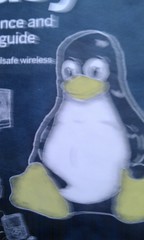
No comments:
Post a Comment